eMeetings
Experts in Facilitated Electronic Online Meeting and Collaboration technologies ...
GRC Consulting is an expert in the structuring and delivery of Facilitated Electronic Online or Internet Meeting and Collaboration technologies, and we have been leading Electronic Facilitation and Electronic Meetings for Boards and Executive Leadership groupings for over 25 years.
This knowledge provides us with a unique market leadership position and competitive advantage to leverage and assist our clients.
We call this approach “Talking with your Fingers and Listening with your Eyes“.
Conceptual Components, Structuring Options and Meeting Process ...
Simply we conceptualise these services and main components with the following graphic:








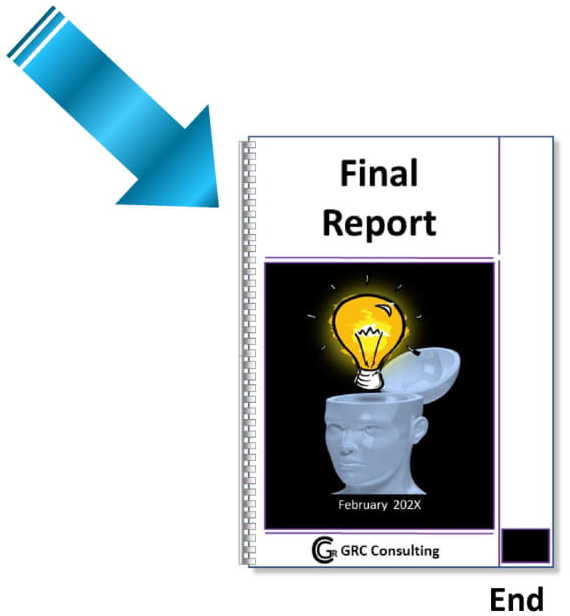
The Broad Process Steps in Overview ...
When we have understood your end objective and requirements, there are 3 broad steps:
- Your Welcome = we welcome you into the Solution Technology
- GRC eMeeting Process = you engage with and through the Solution Process that we configure to achieve your objectives
- Final Report = we provide the Final Form Reporting to you
The GRC Consulting eMeeting Process 4 Main Modules ...
The GRC Consulting eMeeting Process comprises 4 main modules, which are very flexible and configurable.
We structure these modules, singularly, in groups or in recurring formats, as a structured process to deliver your defined objective and requirements as a result. Thus your achievement and satisfaction.
Please click on each of the “Toggle Indicators” or Overview Headings to display or close the relevant Sub-Sections:
![]()
The Brainstorming Module is traditionally utilised to:
- Generate new ideas.
- Gather opinions, questions, or facts.
- Sort contributions into folders.
- Re-structure the captured data, into usable formats, before further action.
The Brainstorming Module, to understand in greater depth:
- generates more original ideas faster – it gathers pace like a “shark feeding frenzy”!!
- everyone sees what is being input simultaneously, which stimulates individual thought and different perspectives from the generated on-screen input.
- interactivity enables the flow of input, which is hard to achieve in traditional brainstorming sessions, and impossible in conventional web conferences. Participants fire away and build on one another’s ideas.
- the module provides individual anonymity by default. People therefore speak out more freely and keep an open mind – this generates better candid quality input!!
- Dominant people cannot commandeer or sidetrack a meeting. Everyone has an equal opportunity to speak and without restriction or fear.
- everyone can talk at the same time – GRC Consulting calls this “talking with your fingers and listening with your eyes”!!
- you and your team can simply and easily:
- sort ideas individually and collectively into folders.
- comment on ideas.
- prioritise folders, ideas, or comments with coded sticky dots (colour; quantity; understanding).
- move the information into a more powerful “Rate / Prioritise” Module to rank data.
- brainstorming also allows commenting to comments, which avoids repetition, generates and facilitates an online conversation around specific points, thereby adding value, detail and clarity.
- brainstorming is ideal for asking questions and directly receiving people’s responses, therefore rapidly generating an understanding, which can then be action planned and executed. Fast, simple, clear!!.
- brainstorming allows sorting of input into logical or predefined groups, which can then be focused on in more detail, making the process simpler, more powerful and generating greater value.
- Whilst we are focusing on a Board and its Directors, the Module, given its scale of reach through its internet connectivity, applies equally to the entire organisation. How do leaders so easily get to ask in real-time? fundamental questions and get instant, candid answers. This is routinely possible with this value add service from GRC Consulting!!.
- best of all, the Brainstorming Module is self-documenting. Simply Press a button for the MS Word report or export the data to MS Excel. So, at a fundamental level you instantly have the generated results report in a common business format, whilst facilitating the option to work further on the data, to generate specific formats, key new insights and or information.
![]()
The Rate / Prioritise Module is traditionally used to:
- determine priorities.
- assess ideas, opinions, facts (or whatever) by multiple criteria.
- make consensus or dissent immediately and clearly visible.
The Rate / Prioritise Module, to understand in greater depth:
- results are available immediately both as results tables and as charts. This lets you to focus on what is most promising, urgent, or important instead of wasting time on lesser topics. You can easily see in either format:
- What are the top-scoring items? Which may also be range colour coded.
- What items are irrelevant for further consideration?
- Where do we agree or disagree?
- after rating, you will clearly know where you agree. If you disagree on certain items, this may be nothing to worry about. If it matters, you may want to pause and spend a minute or two on why you are apart. You are also, through standard deviation on the scope of rating input, able to tell where group consensus is present, or divergent, to assist in focusing on possible problem areas.
- in this module the rating sheets of information are either imported from the Brainstorming Module or created within this module and may list any number of items for rating.
- rate items could be products, or quotations or the ideas (facts, suggestions).
- rating provides a wide range of customary rating methods, namely:
- numeric scales.
- multiple selection.
- rank order.
- estimate.
- budget allocation.
- you can support any number of items and rate any list of items on up to 3 criteria, for instance, ‘effectiveness’, ‘feasibility’ and ‘cost’.
- you may specify the use of teams, to reflect your entity people structures.
- The graphically output for ratings on one criterion are given as example as bar charts or, for budget allocation, pie charts.
- The graphical output for ratings on multiple criteria produces cartesian (or X / Y) graphs. A third data line (criterion) can be visualised as providing a ‘bubble size’ to data points. The number of items per chart can be set. Items can also be viewed by ‘folder’ (category). When rating has occurred ‘by team’, the results charts can be analysed by team. In this case, data points are colour coded by team instead of item.
- best of all, the Rate / Prioritisation Module is self-documenting. Simply Press a button for the Results tables and charts to be generated in a MS Word report, with a range of report customisation, such as: only a specified top or bottom range of results; include results by ‘team’ (when rating has occurred with ‘team’ tags). Similarly, export the results tables data to MS Excel. So, at a fundamental level you instantly have the generated results report in a common business format, whilst facilitating the option to work further on the data, to generate specific formats, key new insights and or information.
![]() The Discussion Module is traditionally used to:
The Discussion Module is traditionally used to:
- Exchange views, arguments, and information freely.
- Understand the “why” and the “what”.
- Build consensus.
- Often, topics will be highly prioritised or controversial ideas, suggestions, supposed facts or solutions, that the Board wants to understand better, or build consensus on.
In a Discussion Module, any enquiry of ideas, (supposed) facts or opinions can be supercharged by the following three factors:
- Anonymity
Contributions can be anonymous, tagged by ‘team’ or show the name of the contributor. With anonymity, contributions will be more honest, to the point. Even better, participants will respond to what is ‘said’, not who said it. In Board scenario’s we generally attribute the Directors personal details for governance and legal considerations, whilst the executive or employee levels, would be structured to be anonymous, where contributions may be more freely provided, but it is a customisable option at the Board’s discretion. - Discuss multiple topics in parallel
Multiple topics can be structured and discussed in parallel, allowing the participants to focus on the structured topics and have visibility to all topics being addressed. - Simultaneous contributions
Instead of waiting for a turn to speak, or an opportunity to respond, or permission to ask a question, participants contribute when they have something to say or a question to ask.
In the Discussion Module, these “group” conversations facilitate participants to:
- share their views freely when they have something to say or ask.
- keep an open mind and judge contributions by what is actually ‘said’.
- focus on topics that are of direct concern or interest therefore prevent losing overall context.
The structuring of the Discussion Module can also facilitate a free-flowing discussion, whereby, participants ‘enter’ a topic, which becomes immediately visible to all and can be responded to directly with an argument, supporting fact or a question. ‘Responses’ are shown indented to the contribution they refer to and are, in turn, immediately available to be answered or questioned. This makes for speed, as participants can exchange several times on any specific aspect or argument, where conventionally they might only get to speak once or not at all.
Parallel Discussion capabilities are superior, offering improved performance because:
- they make much better use of the brains in the (virtual) room than going through topics sequentially, as not every topic that must be covered is of equal interest to all. It is much more efficient than splitting the group into break-out sessions which is
- difficult to do online.
- commits individuals to just one topic – or breaks context when they switch group.
- requires extra time for groups to update each other on their work.
- in practice, where time is limited, discussing topics one after another simply means that important topics may be crowded out and not discussed at all. This can be painful if your participants hold relevant knowledge or simply need to be involved and you cannot reconvene them at will.
- offering multiple topics for discussion, also prevents participants for whom the current topic is simply of no interest from “switching off and going to sleep”, or doing something else, such as catching up on their email or making coffee.
- by offering multiple topics, participants usually navigate them independently. They focus on topics that are of concern to them or where they have something particular to contribute.
The Discussion Module also facilitates the discussions to go further by, for example, structuring discussions with ‘prompts’, or letting participants mark-up contributions in context with sticky dots, to provide a highlight or a simple and visual prioritisation.
In short, you get superior results in record time. Your participants will appreciate, and the Board will benefit from their collective experience and contributions, of being deeply involved, of getting to speak out and having their time and contributions respected.
The Discussion Module is self-documenting, with all “discussions” included in the Meeting Report that is available instantly as a Word document.
![]() The Presentation / Document Review Module is traditionally used to:
The Presentation / Document Review Module is traditionally used to:
- Facilitate interactive contribution on Formal Presentations.
- Facilitate Directors formal review and commenting of Board documents.
- Facilitate the collation of comments and or review points by the Chairman, Board Managing Director, Company Secretary, or others.
These sessions may equally be run real-time, or as may be traditionally suitable to the Directors, in their own time.
In a Presentation / Discussion Review Module, comments may be posted, both as individual points, and or as comments to comments, thus facilitating discussions between the Directors as appropriate.
The Presentation / Discussion Review Module provides a structured option for the collation of Board feedback, on what is a common Board activity, but adding the improvement of effectively allowing collaborative dialogue to take place and visibility for all, which builds Board consensus, trust and ultimately better support for the subject at hand, with this taking place effectively and efficiently, in a speedy and cost effective manner. It also reduces the costs and time of the back-end collation processes to finalisation, therefore significantly contributing multiple values through its adoption.
Face to Face Meetings - Key Meeting Process Losses and Failures ...
Whilst Face-to-face meetings have their place, these meetings and groups can suffer from several process losses, including:
- Domination of the conversation by one or more members.
- Individuals withholding comments for fear of criticism or negative evaluation.
- Members failing to participate because they perceive that their input is not required.
- Pressure to conform with senior members of the group.
Key Advantages of Electronic Meeting and Collaboration technologies ...
The GRC Consulting solution and systems are designed to enhance group effectiveness, efficiency and satisfaction, utilising current leading-edge safe and secure technologies.
The GRC Consulting solution and systems provide the following advantages to your eMeetings.
Advantages:
- Prevents the occurrence of dominant or senior people dominating and prejudicing contributions to the meeting.
- Through anonymity, enhances participant honest input, increased openness and contribution, resulting in improved outcomes.
- Everyone gets the same “talk and listen time” which occurs in simultaneous real-time.
- Obtains improved levels of contribution from all meeting participants, not just from the more vocal or more senior.
- Generates higher quality and volume of input through visual stimulation and prompting of alternative views and capture of points.
- Reduces the amount of participant meeting time and provides better output and decision making.
- Follows a proven well structured process, whilst allowing flexibility, that ensure quality output.
- Reduces the number of and time to reach meeting consensus on issues.
- Provides and structured prioritisation methodology and process to ensure that the meeting drives key value and focus on the most important issues.
- More sophisticated analysis by voting and analysis in real-time.
- Any-place (online) capability which avoids travel time and cost.
- Increased participant availability (any place, any time).
- Increased interactivity and participation by parallelisation.
- Less effort in preparation by using meeting templates.
- Repeatable meeting and workshop process through meeting templates.
- Automatic, comprehensive, neutral documentation.
- Encourages active participation, colleague learning, commitment and ownership of the final outcomes.
- Highly efficient, cost effective, objective focused and reaches effective, well structured and fully participative outcomes.
Are now advantages:
Historical drawbacks of eMeeting versus traditional conferences or workshops have been overcome by technological progress and have evolved in the following areas to be beneficial:
- The formerly high infrastructure requirements have been reduced to Internet access and a web browser which has lowered costs with increased speeds and universal secure access.
- The formerly high demands on facilitators have significantly been reduced in systems that are now designed to support everyday use by the non-expert user.
- The traditional barriers to using technology in meetings have been overcome through the general familiarisation of users with mobile, telephone, technology, Internet and web conferences.
The remaining and almost sole drawback primarily results from the physical distribution of the participants when meeting online. eMeeting in all its forms can only make up in part for not meeting in person. However, this is a fact of current global business. The eMeeting technologies deliver superior, consistent high-value results that significantly outweigh this last consideration on almost any conceivable metric.
The GRC Consulting eMeeting Ethos and Rationale ...
We take pride in thinking differently to solve our client’s most significant problems and provide tailored solutions to our customers, and the following graphic illustrates those areas where we see material customer interest. We provide this as a reference for your reading and consideration to contact us to discuss your particular requirements:
Our GRC Consulting's Different Solutions to Meet your Needs ...
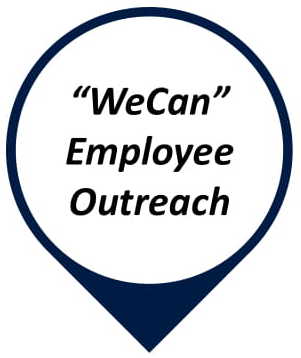














Our Experience and Long Track Record of Successful Board Delivery ...
As Corporate Governance Experts with over 25 years of track record in Electronic Facilitation Services to Boards and Executive Leadership, we are well placed to provide services to your Board and Executive and improve their performance, effectiveness and efficiency, reduce costs and save time, with tailor-made solutions delivered to you in beautiful simplicity.
Simple to understand, Simple to implement and Simple to use.
Want to work with us?
Solution Blog - Creative Ways we have Configured to meet Specific Client Needs ...
Please refer to our Solution-Blog page and the specific Links below that illustrate recent live examples of services provided to our client Boards with these technologies and tools, where we have creatively configured our Services and Solutions to these Clients Specific needs to successfully deliver on these engagements.
Please click the “Read More” buttons below, to Read the various Solution Blogs for further detail related to this Service Offering.
Please click the “Read More” button opposite, to Read the Solution Blog – “Risk Management Workshops …” for further detail related to this Service Offering.
Please click the “Read More” button opposite, to Read the Solution Blog – “Facilitated Electronic Meetings …” for further detail related to this Service Offering.
Please click the “Read More” button opposite, to Read all of the articles on the Solution Blog page which illustrate a wide range of capabilities and specific configurations to meet various client needs.
As Corporate Governance Experts, we provide a directly relevant service offering that delivers a tailor-made, actionable Risk Assessment Service and Mitigation Planning for your Board and Executive Team.
Simple to understand, Simple to implement and Simple to use.
Want to work with us?
Providing Services - Electronic Meeting and Collaboration technologies ...
As Corporate Governance Experts, we provide a directly relevant service offering that delivers a tailor-made, actionable Electronic or Internet Meeting and Collaboration technologies for your Board and or Executive Team.
Simple to understand, Simple to implement and Simple to use.
Want to work with us?
For enquiries on this Service, as it is bespoke and tailored for each and every client given its nature, please contact us directly through the form provided on our “Contact” page.
Please click the “Contact Page” button opposite, for enquiries on this Service Offering.
Main Menu Navigation ...
For your convenience, we have structured a replica of the main “Top of Page Menu” for ease of navigation, excluding a link to the Main GRC Consulting page.
Please click on any of the Menu items below, or alternatively, use the “grey box” bottom righthand corner of your screen, with the double “^” up arrows to navigate directly to the Top of the Page.
